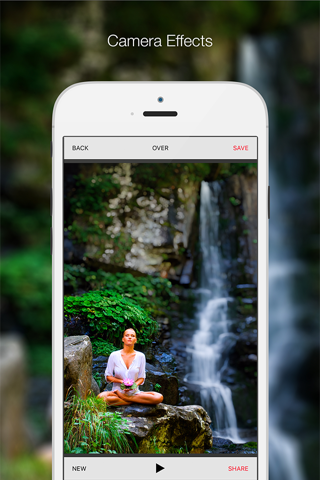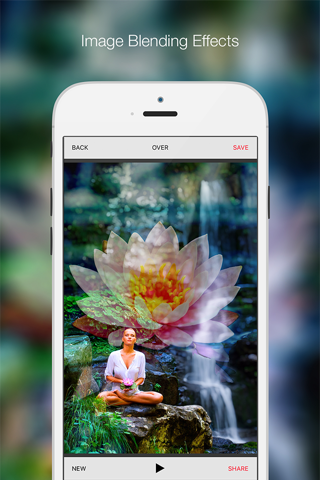Bitpoem - Photo Filters and Effects
Featured by Apple in "Best New Apps".
Bitpoem is the best tool for photographers, iphoneographers and digital artists.
It is the perfect photo editing app to apply selective effects on your photos. From subtle to artistic effects, you can create unique photos that really stand out.
"Bitpoem is kind of a Photoshop for non-photoshoppers."
- J. Kevin Wolfe
"(...) encourages more originality by letting users to pick and choose which filters they want to use and where to place them in order to best emphasize critical parts of a scene."
- The Next Web
“Exposure adds some personality to your photos”
- Gizmodo
“Even if you would never apply iOS 8s Chrome or Transfer filter, however -- even if you have never heard of Instagram -- take a look at Exposure. Its one of those apps that is genuinely unexpected and new”
- MacNN
“The app is smart so it can pretty easily separate objects “
- TUAW
“This innovative interaction is a departure from normal photo filtering apps, giving you total freedom to be creative and make unique photos with a personal touch”
- iPhone Photography School
Bitpoem is your daily fuel for creativity. Ignite the digital artist within!
Color Effects:
• Original: The original photo
• B&W: Turns the picture into a sharp Black & White
• Deep B&W: A deeper Black and White
• Vintage: Sepia-like, aged effect
• Ice: Applies a very cold feeling to any photo
• Vibrant: Augments the vibrancy on the photo, enhancing all the colors
• Intense: Brings all the intensity in your photo to life
• Blackout: make nice silhouettes or remove the background
• White: remove the background, replacing it with the white color
• Bittersweet: Apply a pink color anywhere in your images.
• Blue sky: Add blue anywhere!
• Purple Hour: There isnt enough purple in the world.
Camera Effects:
• Bokeh: Simulates the Depth-of-Field effect, using a 3D representation of an actual lens
• Old School: Bring your photos to life, applying a bokeh based on a lens from the 50s
• Valentine: Simulates lens with a heart-shaped filter, creating a hearty bokeh
• HDR: Emulates High Dynamic Range.
Artistic Effects:
• Electron: Electrify your pictures, directly from ENCOM
• Andy: Bring the pop culture from the 60s and 70s into your photos
• Wolfe: Subtle painting-like effect
• Glow: Adds a beautiful glow to your photos
• Smooth: Smooth every surface. Looks awesome on selfies!
• Motion: An amazing motion effect for your photos
• Picasso: Turn your photo into a painting
• Sketch: Turn your photo into a pencil sketch
• Watercolor: A colored pencil sketch of your photo
• Cartoon: Like comic books
• Zoom: Simulates a zoom motion blur
• Miniature: Adds a Tilt-shift effect to your photo
• 8-bit: Turn your photo into an 8-bit art
• Pop Art: Your photo will travel in time to the 60s
• Newspaper: Turn your photo into a newspaper print
• Inscribe: Turn your picture into text
• Enhance: Make every little detail in your photo standout
• Rotoscope: Simulate rotoscoping
• Vignette: Add an amazing vignette in your pictures
• Van Gogh: Apply some post impressionism to your photos
Blending Effects:
• Blend: Directly mix two photos
• Overlay: Mix two photos, improving the contrast
• Multiply: Darken both photos, mixing the results
• Hard Light: Stronger contrast-enhancing blend
Texture Effects:
• Fur: Bring movement to your photos
• Clouds: Clouds texture
• Film: Old film photo
• Concrete: Concrete wall
• Puzzle: Turn your picture into a jigsaw puzzle!
• Fabric: Knitted texture
• Rust: Rust texture
• Leaf: Your photo inside a leaf
• Old Map: Old paper texture
• Letterpress: Letterpress paper texture
• Tree: Tree trunk
• Paper: Crumpled paper
• Water: Submerge underwater
• Dog Fur: More movement to your photos
• Cracks: Add a broken, cracked effect to your picture
• Wood: Simple wood texture